Don't Get Scammed: How to Check QR Code Safety

Imagine scanning a QR code at your favorite café, only to have your personal data compromised moments later. This isn't a far-fetched scenario—it's a real risk in today's digital landscape. QR codes are everywhere, from restaurant menus and product packaging to marketing materials and for event tickets. Their convenience and ease of use make them popular, but also attractive targets for cyber threats.

In my role as a Cybersecurity Specialist with over seven years of experience, I've seen firsthand how unsuspecting individuals and businesses can fall victim to malicious QR codes. With the rise in QR code usage, understanding their security is more crucial than ever. This guide will equip you with the knowledge to safely check if a QR code is safe to scan, ensuring your personal and business data remains protected.
Understanding QR Codes and Their Risks
To protect yourself from QR code scams, it's essential to understand what QR codes are and the potential risks associated with scanning them.
Potential Risks of QR Code Scanning
While QR codes offer convenience, they also pose security risks if misused by malicious actors.
- Malicious Redirects and Phishing Scams:
- Fake Websites: Scammers can embed URLs that redirect to counterfeit sites to steal user's login credentials.
- Phishing: QR codes leading to forms requesting a sensitive information.
- Malware Downloads: Scanning a malicious QR code can initiate unwanted downloads.
- Unsolicited Payments: Codes can trigger unintended transactions or subscriptions.
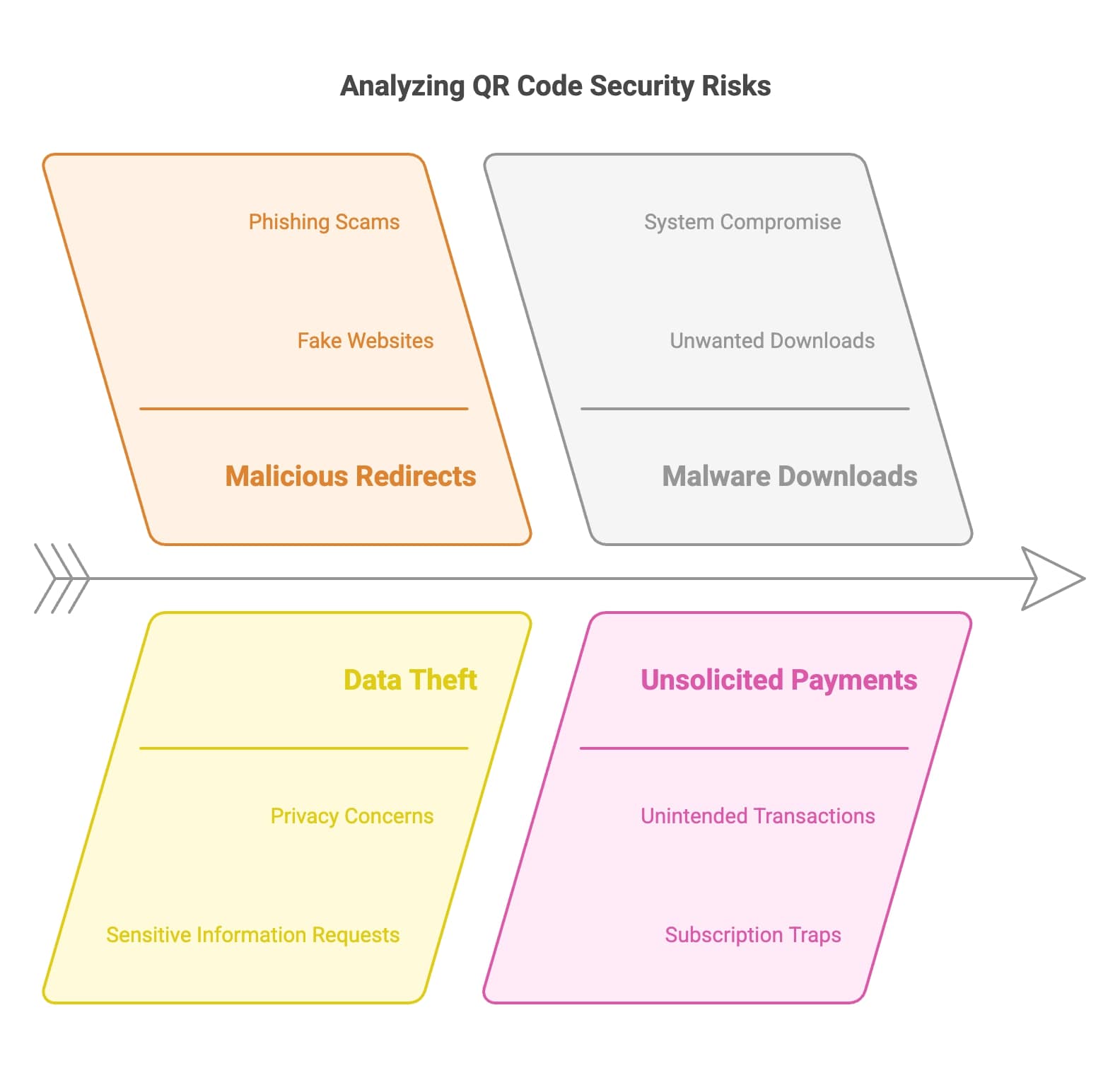
Tools and Techniques to Verify QR Code Safety
Protecting yourself from QR code threats involves using the right tools and adopting safe scanning practices.
Using QR Code Scanning Apps with Security Features
Not all QR code scanners are created equal. Some offer enhanced security to help you identify and avoid malicious codes.
- Key Features to Look For in Secure Scanning Apps:
- URL Preview: Displays the URL before opening it.
- Security Checks: Scans the link for malware or phishing threats.
- Regular Updates: Keeps the app updated with the latest security protocols.
- QRCode.co.uk QR Code Reader
- Security Focused: Checks the safety of scanned links.
- Alerts: Warns you about dangerous links.
- Real-Time Protection: Scans for malicious content instantly.
- Privacy Protection: Does not collect personal data.
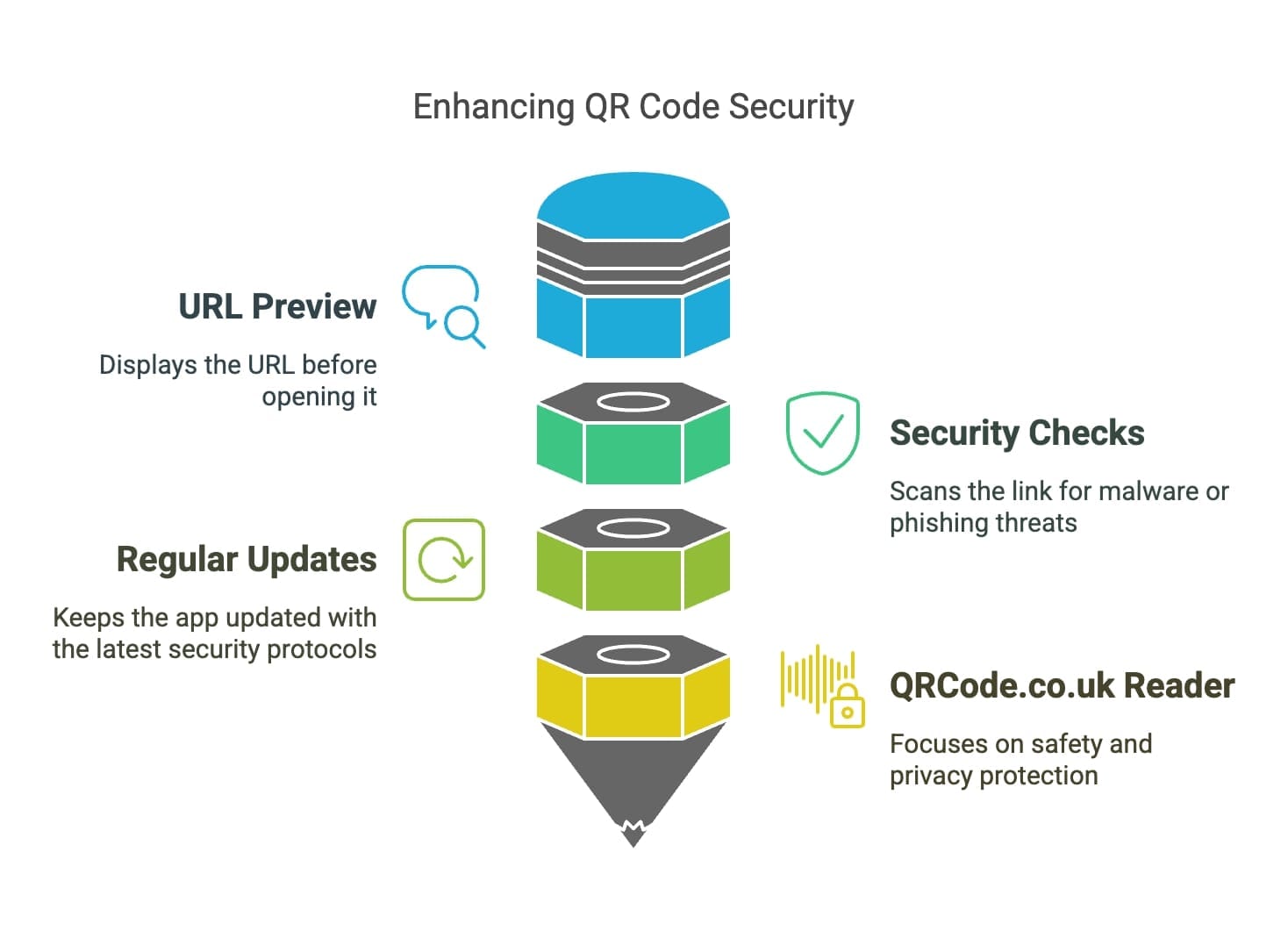
Manual Checks Before Scanning
Beyond apps, exercising caution and performing manual verifications are effective strategies.
- Verifying the Source of the QR Code:
- Trusted Locations: Only scan codes from reputable sources like official websites or well-known businesses.
- Physical Inspection: Check for signs of tampering, such as stickers placed over legitimate codes.
- URL Preview: Use scanners that show the full URL before opening.
- Secure Websites: Look for HTTPS in the URL, indicating a secure connection.
Best Practices for QR Code Safety
Implementing best practices can safeguard both individuals and businesses from QR code-related threats.
Educating Employees and Customers
Awareness is the first line of defense against cyber threats.
- Importance of Awareness and Training:
- Regular Training Sessions: Educate staff on identifying and handling suspicious QR codes.
- Customer Alerts: Inform customers about potential risks through newsletters or signage.
- Establish Guidelines: Create clear policies on QR code usage within your organization.
- Distribute Educational Materials: Provide resources outlining safe scanning practices.
- Encourage Reporting: Set up a system for employees to report suspicious QR codes.
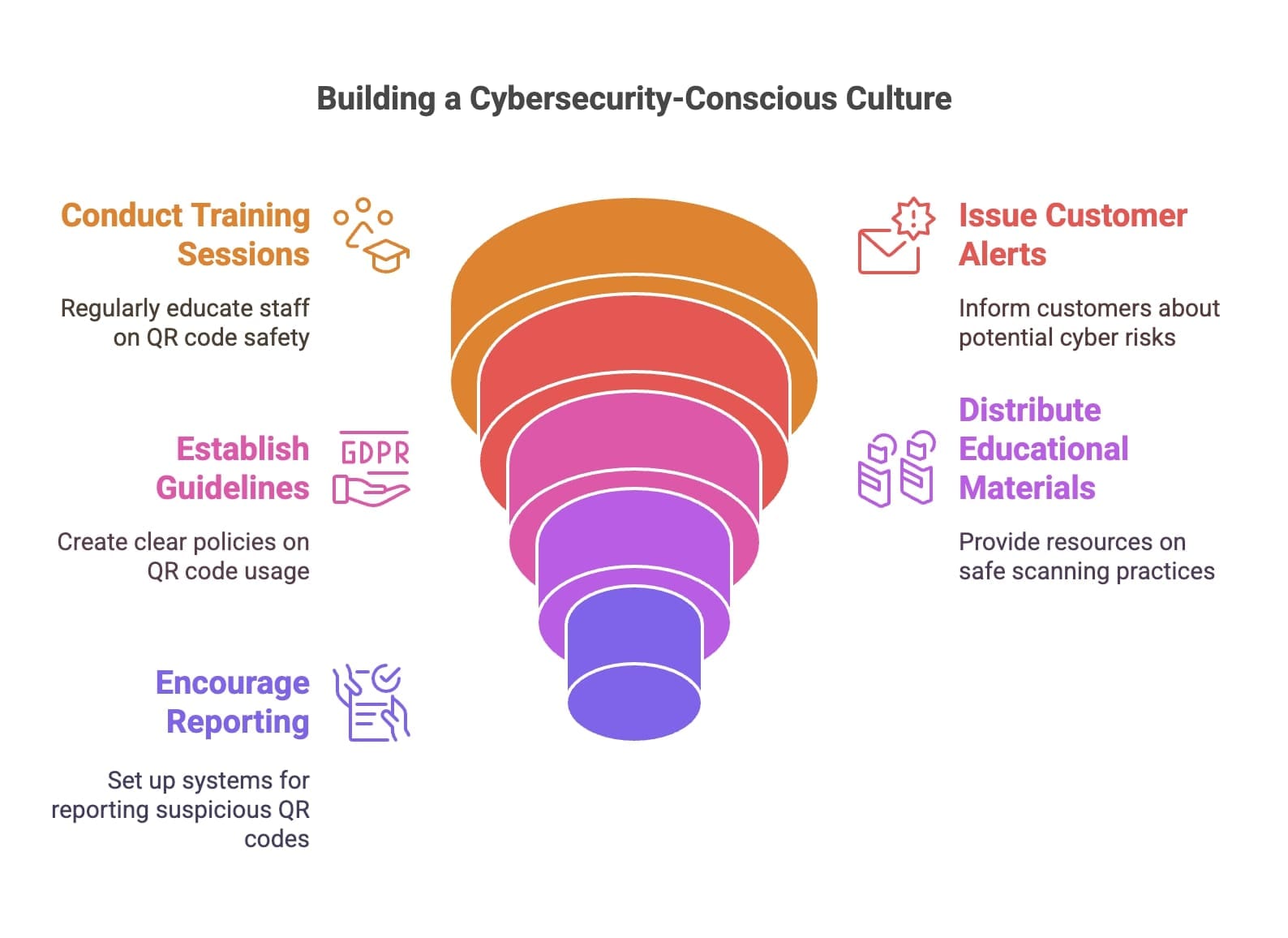
Implementing Security Measures
Proactive security measures can prevent many QR code scams.
- Regular Updates and Cybersecurity Audits:
- Software Updates: Keep all devices and apps updated with the latest security patches.
- Security Audits: Regularly assess your systems for vulnerabilities.
- Enhanced Security: MFA adds an extra layer of protection, making unauthorized access which is more difficult.
- Application: Implement MFA for systems accessed via QR codes, such as secure logins.

Real-World Case Studies and Examples
Learning from real incidents can highlight the importance of QR code safety and the effectiveness of proper security measures.
Case Study 1: Business A’s QR Code Phishing Attack
A leading retail company, referred to as Business A, fell victim to a QR code phishing attack.
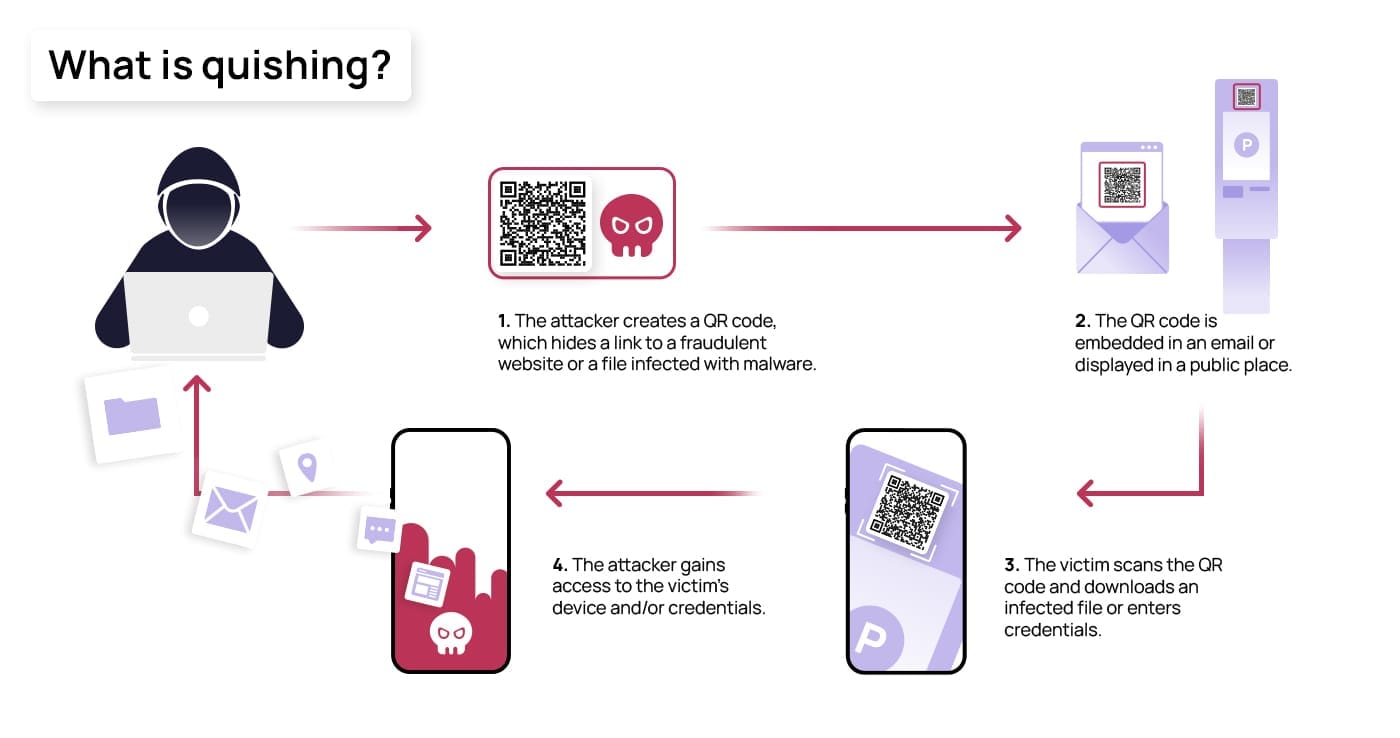
- Background on the Incident and Its Impact:
- The Attack: Malicious QR codes were placed over legitimate ones in their stores.
- Consequences: Customers who scanned the codes were directed to phishing sites that stole the personal information.
- Financial Loss: The company faced with significant reputational damage and also financial losses due to customer distrust.
- Lessons Learned and Measures Taken to Prevent Future Attacks:📈 Case Study: Coalition's Incident Response Report highlights a 70% increase in QR code phishing attacks in the past year.
- Enhanced Physical Security: Regular checks of physical QR codes in stores.
- Customer Communication: Public announcements for educating customers about the incident.
- Security Protocols: Implementation of secure QR code generation and also monitoring processes.
Practical Example: Safe QR Code Campaign by Business B
Business B, a global beverage company, successfully implemented a safe QR code campaign.
- Successful Implementation of QR Code Safety Practices:
- Secure QR Codes: Used dynamic QR codes with secure and encrypted links.
- Branding Elements: Incorporated recognizable brand visuals to assure customers of authenticity.
- Customer Education: Launched a campaign educating users on how to verify their QR codes.
- Increased Engagement: Saw a 50% increase in customer interaction through QR codes.
- Positive Feedback: Customers appreciated the transparency and felt more secure engaging with the brand.
Leveraging Analytics for QR Code Safety
Data analytics play a crucial role in monitoring and improving QR code security.
Monitoring QR Code Usage and Security
Tracking how QR codes are used can help identify and mitigate risks.
- Importance of Data Analytics in Assessing QR Code Safety:
- Usage Patterns: Analyze when and where QR codes are scanned.
- Anomaly Detection: Identify unusual activity that may indicate security issues.
- Tools and Metrics to Track and Evaluate:📊 Statistics Alert: Companies leveraging QR code analytics report a 30% reduction in security incidents (Cybersecurity Ventures).
- Analytics Platforms: Use tools like QRCode.co.uk's analytics features.
- Key Metrics:
- Number of scans.
- Geographic locations.
- Times of high activity.
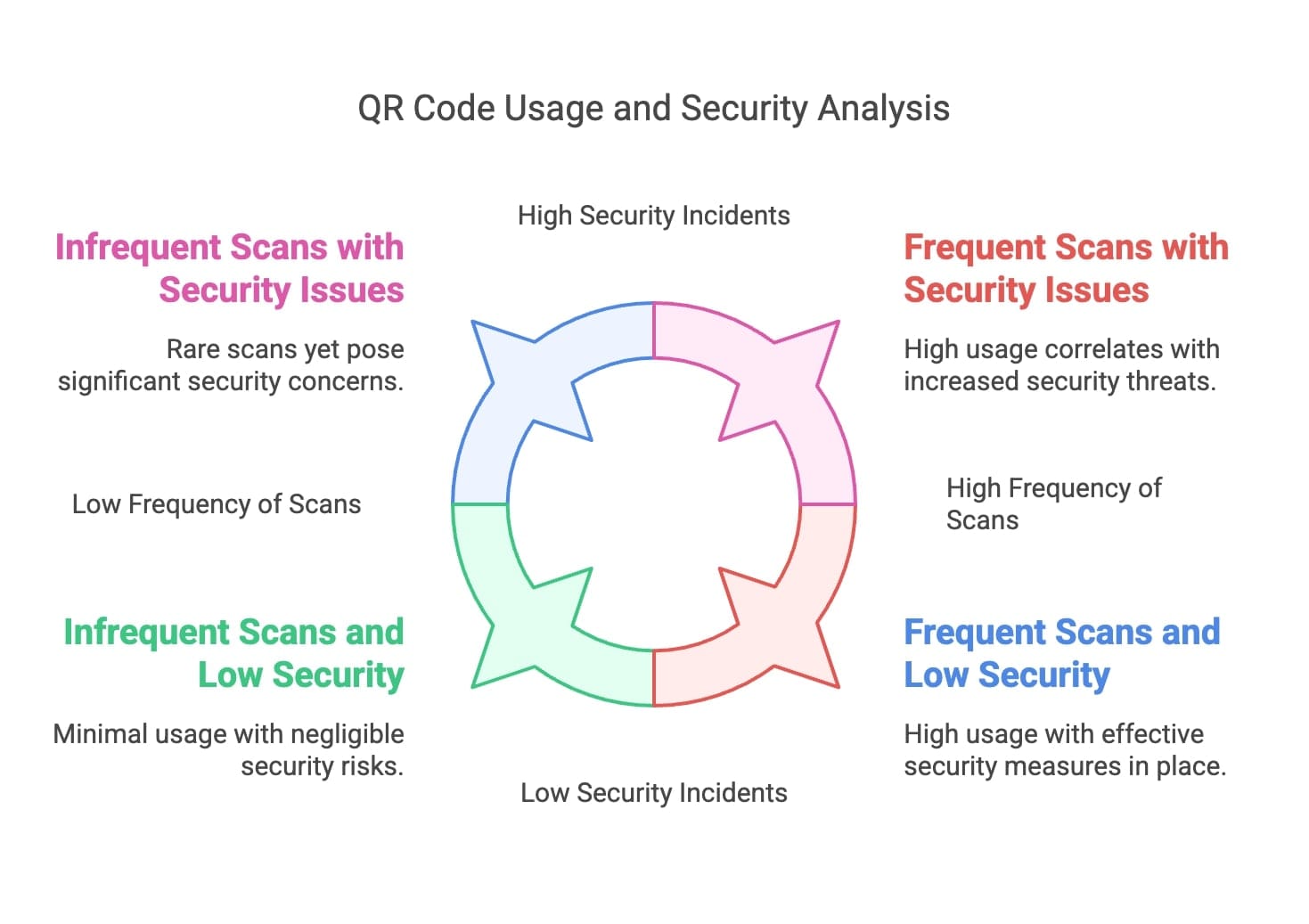
Analyzing User Interaction Data
Understanding user behavior can inform security improvements.
- How Data Insights Can Inform Security Improvements:
- User Trends: Identify common devices and platforms to tailor security measures.
- Feedback Loops: Use data to refine QR code placement and their usage strategies.
- Regular Reviews: Schedule periodic evaluations of analytics data.
- Adjust Strategies: Implement changes based on insights to enhance security.
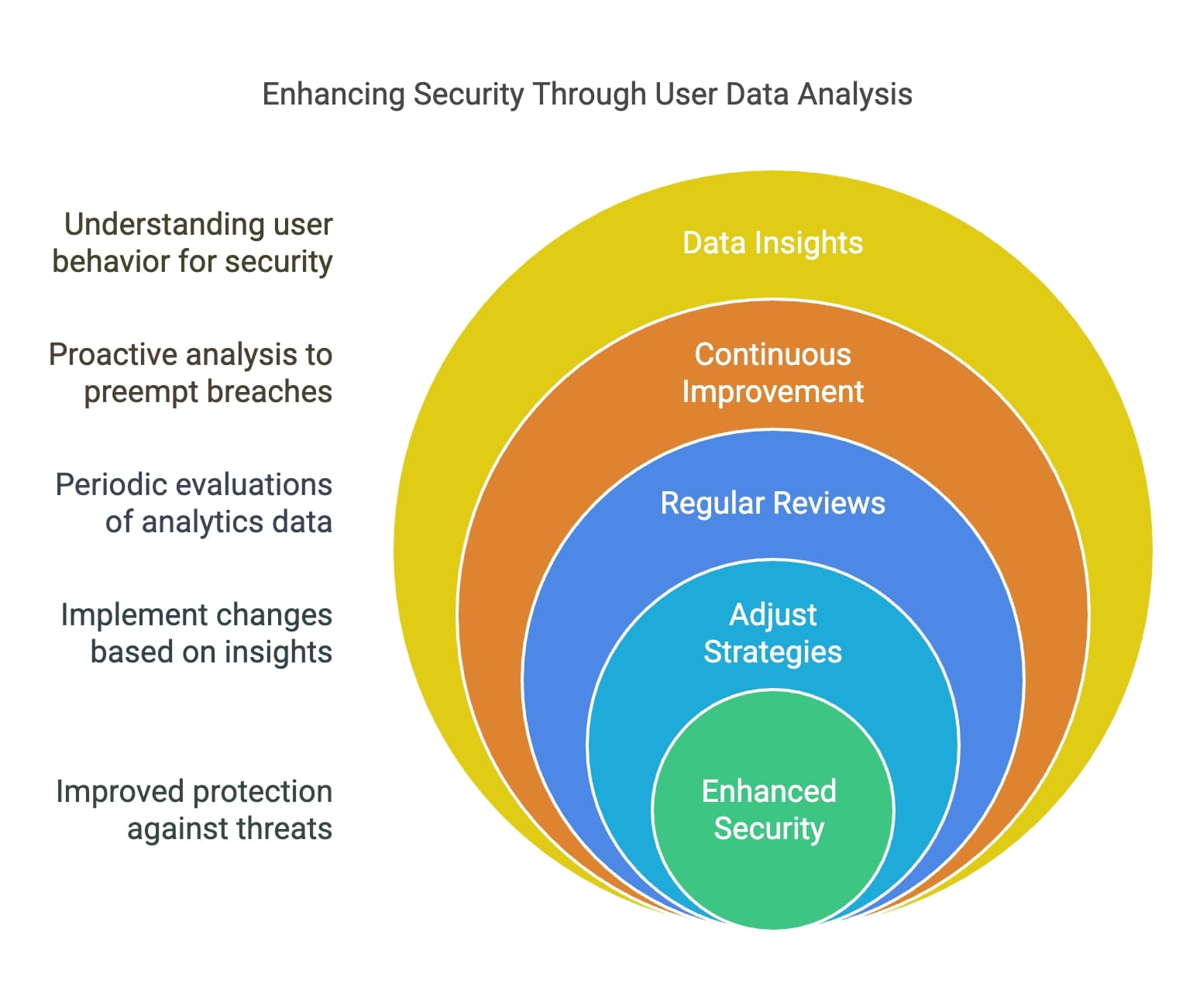
Conclusion
Ensuring the safety of QR codes is a shared responsibility that requires vigilance and proactive measures.
- Awareness is Crucial: Understanding the risks associated with QR codes empowers you to take necessary precautions.
- Use Secure Tools: Opt for scanning apps with security features and regularly update them.
- Educate and Implement Best Practices: Whether you're a general user or a business owner, educating yourself and others is vital.
I've learned this firsthand and I'm eager to pass it on to you: Taking simple steps can significantly reduce the risk of falling victim to QR code scams.
Call-to-Action
Take control of your digital safety today.
- Implement These Practices: Start using secure QR scanners and verify QR codes before scanning.
- Educate Your Network: Share this guide with friends, family, and colleagues to spread awareness.
- Stay Informed: Keep up-to-date with cybersecurity news and updates.
Next Steps
Enhance your knowledge and stay ahead of cybercriminals.
- Further Learning:
- Attend cybersecurity webinars to deepen your understanding.
- Read articles on digital safety.
- Consult Professionals:
- Consider consulting with cybersecurity experts for personalized advice.
Let me tell you about what I've learned: Staying informed and proactive is the key to navigating the digital world safely.
Note: All statistics and references are accurate as of 2023, based on the cited sources.
Frequently Asked Questions (FAQs)
To help you navigate QR code safety effectively, here are answers to some common questions.
1. How can I tell if a QR code is safe before scanning it?
Determining the safety of a QR code involves careful observation and using the right tools.
- Verify the Source:
- Trusted Locations: Only scan QR codes from reputable sources like official websites, trusted businesses, or verified communications.
- Check for Tampering: Ensure the QR code hasn't been altered or covered with a sticker.
- Use Security-Focused QR Scanners:
- Apps Like Kaspersky QR Scanner: These apps preview the URL and check for malicious content before opening.
- HTTPS Protocol: Safe websites start with "https://", indicating a secure connection.
2. What should I do if I suspect a QR code is malicious?
If you suspect a QR code is unsafe:
- Do Not Scan: Avoid scanning the code altogether.
- Report It:
- Inform Authorities: Notify the business or location where you found the QR code.
- Cybersecurity Agencies: Report to appropriate agencies if necessary.
- Warn Peers: Let others know about the suspicious code to prevent them from scanning it.
3. Can scanning a QR code give my phone a virus?
While QR codes themselves don't carry viruses, they can direct you to malicious websites or trigger downloads.
- Malware Downloads:
- Automatic Downloads: Malicious QR codes can initiate downloads of malware or spyware.
- Data Theft: Redirects to sites that trick you into entering personal information.
4. Are there any secure QR code generators for my business?
Yes, using reputable QR code generators can enhance security.
- QRCode.co.uk:
- Trusted Platform: Offers secure QR code generation.
- Customization: Allows you to create codes with branding elements.
- Dynamic QR Codes: Enable you to update the destination URL if needed.
- Analytics: Provides data on scans for monitoring purposes.
5. How do I educate my employees about QR code safety?
Implementing a comprehensive training program is effective.
- Regular Training Sessions:
- Workshops: Conduct sessions on identifying and handling suspicious QR codes.
- Updates: Share the latest threats and prevention techniques.
- Guidelines: Distribute written materials or online resources.
- Simulations: Use phishing simulations to test and improve awareness.
6. Can I track the usage of QR codes for security purposes?
Yes, tracking can help monitor and enhance security.
- Use Analytics Tools:
- QRCode.co.uk Analytics: Offers insights into scan data.
- Monitor Activity: Keep an eye on scan locations and times.
- Benefits:📊 Statistics Alert: Businesses using analytics report a 30% decrease in security incidents (Cybersecurity Ventures).
- Anomaly Detection: Spot unusual patterns that may indicate misuse.
- Data-Driven Decisions: Adjust strategies based on real-time data.
7. What are the signs of a QR code phishing scam?
Be vigilant for common indicators of phishing attempts.
- Unusual Requests:
- Personal Information: Requests for sensitive data like passwords or financial info.
- Urgent Language: Messages urging immediate action.
- Unknown Sources:
- Random Placement: QR codes in odd places without context.
- Lack of Branding: Absence of recognizable logos or company information.
8. Is it safe to scan QR codes in public places?
Public QR codes can be safe but require caution.
- Assess the Environment:
- Official Signage: More likely to be safe if part of official communications.
- Tampering Signs: Look for stickers or overlays.
- Preview URLs: Ensure the link is legitimate before proceeding.
9. How does multi-factor authentication enhance QR code security?
MFA adds an extra security layer.
- Additional Verification:
- Something You Know: Passwords or PINs.
- Something You Have: Verification codes sent to devices.
- Secure Logins: QR codes used for authentication require MFA to access sensitive systems.
10. What steps can I take immediately after scanning a malicious QR code?
Act quickly to mitigate potential damage.
- Disconnect:
- Airplane Mode: Prevent further data transmission.
- Turn off Wi-Fi and Bluetooth: Limit connectivity.
- Scan Your Device:
- Security Apps: Use antivirus software to check for malware.
- Change Passwords:
- Affected Accounts: Update passwords, especially if you entered credentials.
- Bank Statements: Watch for unauthorized transactions.
I'm excited to show you what worked for me, and I hope these FAQs have provided clarity on how to check if a QR code is safe to scan. By staying informed and adopting safe practices, you can enjoy the convenience of QR codes without compromising your security.
Note: All statistics and references are accurate as of 2023, based on the cited sources.
Check other articles you may want to see:
What is QR Code: Uses, Functions, History and Security Measures 2024

